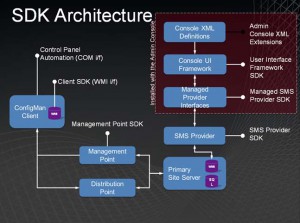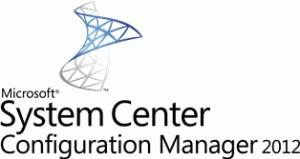 Since I am not a software developer most of the information shared during the SDK Community Evaluation Program of Configuration Manager 2012 session was a bit to technical for me. But nevertheless an interesting session, and maybe sometime in the future I will try the SDK to test some PowerShell integration 🙂 Let’s see what the SDK will bring the future Configuration Manager 2012 software developers!
Since I am not a software developer most of the information shared during the SDK Community Evaluation Program of Configuration Manager 2012 session was a bit to technical for me. But nevertheless an interesting session, and maybe sometime in the future I will try the SDK to test some PowerShell integration 🙂 Let’s see what the SDK will bring the future Configuration Manager 2012 software developers!
What is the plan for the Configuration Manager 2012 SDK?
The beta of the Configuration Manager 2012 SDK was released during MMS 2011 for inventation only. The beta is now available on the connect site of Microsoft. The roadmap for the SDK is the following:
Configuration Manager 2012 Beta2
- SDK Beta available now via connect
- Initial draft SDK including coverage for the new Application Model classes and members, “how to create a custom Deployment Type” and a porting guide.
Configuration Manager 2012 RTM
- SDK Update including:
- Details of all modified classes and members that will help you port existing solutions
Configuration Manager 2012 RTM + 6 months
- File SDK RTM including:
- Details on all classes and members
- Samples and “How to…” articles
SDK Architecture
SDK Extension Areas
The SDK will extend on the following areas in Configuration Manager 2012:
- Admin Console
- Add right click options, forms, wizards, nodes and views
- Insert tabs into existing forms
- SMS Provider
- Enables script or application automation of any UI activity
- Actions achieved through WMI classes, properties and methods
- Management Point Interface
- Allows unsupported clients to be managed via a proxy management point
- Can also provide extra support for Windows clients
- Client interfaces
- Exposes interfaces to Control Panel Applet
- Ability to enact custom policies at the client.
- No longer need to customize inventory at client side in Configuration Manager 2012
If you want to have more in-depth information about the extension areas you can download the slide deck and recording of the CEP session at the connect site this week. You need to become a Community Evaluation Program member to be able to access the content.
PowerShell support
The Configuration Manager 2012 SDK has also support for PowerShell
Why PowerShell support?
- Preferred language for IT Development
- IT developers are increasingly .NET trained
- IT scripters are starting to migrate from vbs
- more concise than VBS and more flexible than C#
- Offers command line, script and scheduled execution with native remoting & async event handling, as well as transactions
- Simplifies cross-product integrated solutions given broad adoption by other Microsoft and System Center Teams
The (basic) PowerShell support will be available when the SDK hits RTM, enhanced support will be available a period after that release. With the PowerShell support you are able to “browse” through the (WMI) objects of Configuration Manager 2012.
Next CEP session is August 24th and the session will be about Software Updates Management in Configuration Manager 2012.