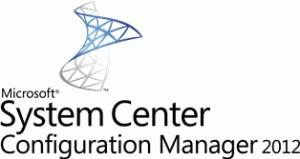 Configuration Manager 2012 comes with an Exchange 2010 connector which allows you to manage your mobile devices that are synchronizing with Exchange 2010. The Exchange 2010 connector allows you to manage the Exchange 2010 mobile device policies from Configuration Manager 2012. Let’s see how this connector looks like!
Configuration Manager 2012 comes with an Exchange 2010 connector which allows you to manage your mobile devices that are synchronizing with Exchange 2010. The Exchange 2010 connector allows you to manage the Exchange 2010 mobile device policies from Configuration Manager 2012. Let’s see how this connector looks like!
Like mentioned in earlier blogs, Configuration Manager 2012 supports two kind of mobile device management. Thick management via the Configuration Manager client for mobile devices and thin management for devices that are connected with Exchange 2010. Thin management via the Exchange connector allows Inventory, remote wipe and settings management.
Configuring the Exchange connector in Configuration Manager 2012 can be done from the Administrator workspace. The Exchange 2010 environment doesn’t nessiceraly need to be part of the active directory forest which the Configuration Manager 2012 is part of.
When configuring the Exchange connector you need to supply the FQDN for the Exchange server on premise or the FQDN for the hosted version of Exchange 2010, like Office 365 or Live@Edu. While configuring the connector you can configure the schedule and which devices need to be discovered. From the home ribbon you are also to synchronize the Exchange Connector manually.
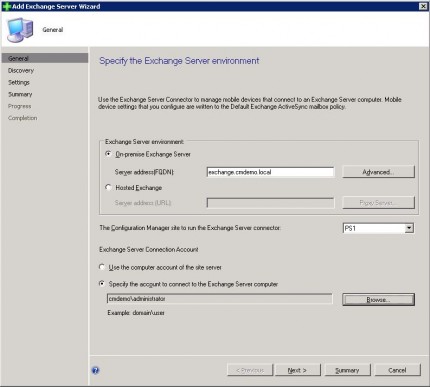
The next step is deciding if Exchange 2010 or Configuration Manager 2012 is going to manage the policy settings. You are able to configure settings like:
- General Settings (infrared options, synchronization options, management options, etc)
- Password settings (password options, complexity options, password change options, etc)
- Email management settings (email synchronization settings, format, attachments, etc)
- Security settings (allowed or not allowed to use camera, infrared, Bluetooth, etc)
- Application management (basic support for allowing or disallowing applications)
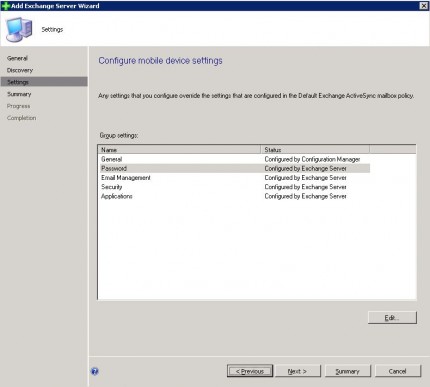
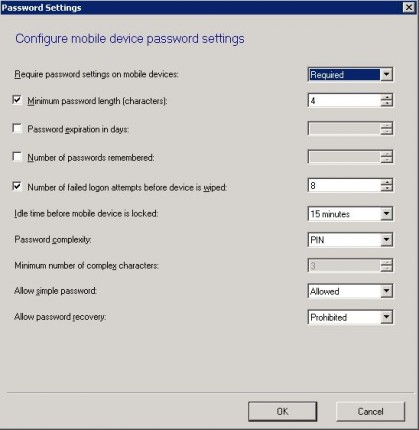
If you configure the policy settings on the Exchange connecter they will be applied to the devices that are discovered by the Connector.
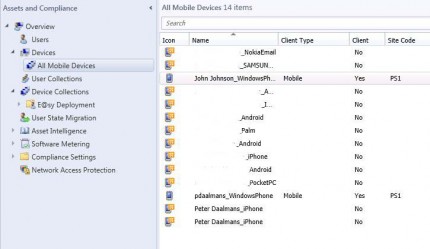
The devices that are discovered look like the following, the names are hidden since I connected the Configuration Manager 2012 beta2 environment to the Exchange 2010 production environment. 😉
To monitor the Exchange connector, look at the EasDisc.log in the Configuration Manager site server logs folder.
Another nice feature of Configuration Manager 2012!
Till next time!


